Text Size
Our site was designed with accessible standards in mind so that your native tools for zooming and setting a larger text size should work well with our content. On most browsers using Windows, this means clicking Ctrl and ‘+’ (plus) to zoom in, or Ctrl and ‘-’ (minus) to zoom out. For Macs it means clicking command and ‘+’ (plus) to zoom in, or command and ‘-’ (minus) to zoom out. We also have two text size options at the top right, next to the search bar when you click on the "TT" icon
Since we’ve employed a responsive design that changes when you are on different devices such as tablets and mobiles, you’ll also see these alternate design when you zoom in on a page.
We have avoided low contrast colours for buttons and typography in our design so there should not be any requirement for an additional high contrast layer. If this hasn’t been the case for you, please let us know by emailing accessibility@attitudelive.com
If you require additional information on how to make your whole browser experience more accessible, the BBC have put together a comprehensive guide for visual accessibility that covers all browsers.